You might remember a long, long time ago in the olden days (15 years ago) when people took pictures with their cameras, rushed to the nearest one-hour photo and waited patiently to see exactly what surprises lay in store on their camera rolls.No one had ever heard of IPhones, apps, memes, or selfies. If the lighting was bad or the subject on your photo was blurry… well… too bad, so sad.
Photography methods of just a decade ago seem prehistoric now with the immediacy and instant gratification of digital photos. Everyone has a camera phone and printed photos have become a novelty rather than the norm. Who carries baby pictures in their wallet anymore? As we get more megapixels, filters,apps, and effects, we’re able to create amazing digital images in seconds. Anyone can produce a video and have it available for the entire world to see in moments.There’s limitless options as you film or record your travel and it’s increasingly difficult to keep up with the technology. Here’s a list of some random camera hacks and apps that are often overlooked but can be extremely useful for your travel photos and video:
1. Landscape for hi-res: if you have an iPhone, you may have never realized that if you hold the camera sideways, you get a completely different video than by holding it up and down in portrait mode- the resolution is automatically changed by how you hold the camera, so your video either looks great on your TV or monitor (in hi-res) or a low-res one that looks like a phone video with large black spaces on the side to give you the same perspective as holding your phone upright. Once you’ve started filming, the resolution won’t change regardless of how much you flip your camera around. If you’re making a video to watch on a screen other than your phone, always shoot horizontal.
2. Using your phone as a remote microphone-if you’re making travel videos, you’ve undoubtedly had issues with your subject being at distance too far to hear them speak clearly or with too much background noise. You could hire a sound crew or…..using a second phone in their shirt pocket or with a plug-in external mike, you could shoot a video on one phone and use the microphone track from the one on your subject for sound. Download the audio file, insert the track and synch it with the video with a simple editing app rather than having to use an expensive remote mike setup.
3. Making your camera waterproof– Ziplock sandwich bags can do a lot more than just hold your bologna and cheese. Putting your camera in a plastic bag can not only keep it from getting ruined on a boat trip or rain, but can also allow you to take some cool underwater shots without an expensive housing. Practice and test your bag limits first with something that can get wet before you take a chance with your phone though.
4. Filter Apps– there’s a zillion camera apps and filters (some included with the camera app already) and it can take a while to find one that is intuitive and does what you want. After trying a few dozen, I found that I love Camera+. Once installed, it integrates with your camera editing and allows you to make almost any picture you shoot look twice as good by simply selecting the “clarity” filter. There’s a lot of options with this app, including other lighting filters, cropping, adding frames, or “the lab” which allows you ridiculous amounts of tweaking ability. You’ll be amazed how much better you can make your photos look in seconds.
5. VR– I had heard the term “google cardboard” from several of my nerdy friends and had no idea what it even meant until I got online and plugged it into eBay. For $10-20, it turns out, you can get a set of “VR GOGGLES” that allow you to slip your phone into them and see virtual reality movies and pictures. Imagine a view master that straps onto your head and allows you to turn all around to see up,down and all around. There’s a growing list of YouTube channels that have 3D 360 content that you can watch movies, travel videos or play games. If you don’t know what I’m talking about, buy a pair and see for yourself. Virtual reality is exploding in popularity and there are apps that you can use to develop your own content. You can buy a 360 camera that uses Bluetooth to record to your phone to create videos ($300 and up) or you can download the “cardboard” app that allows you to shoot a pano picture that continues in a full circle. Take a picture with this app, slide your phone into the VR goggles and you can view your photo as if you are standing in the place where you took it. You can turn completely around allowing you to see your photo from every angle. Since you’re not using a true 360 camera, you won’t see the ceiling or the floor, but you’ll definitely get the feeling of being there. It’s amazing and adds an entirely new dimension to your photo creations. Seeing is believing!
6. One touch subject lighting– Digital phones usually focus on the area of your photo with the most light so your subject might look too dark if there’s lighting behind them. Tapping on your screen in camera mode can actually prioritize the lighting to show your subject better. A flash works well if the subject is near and the background isn’t that important. However, if both things need to be shown and the lighting is a little wacky, try tapping on different areas of your screen before you snap the photo.
7. Clip-on lens– maybe you’re a little jealous of travelers with GoPros or flashy cameras, but you don’t want to spend the money to buy another camera or lug around extra equipment. Never fear! Some nerdy genius felt your pain and figured out how to combine a chip clip with a camera lens. For about $15, you can get a zoom, fisheye and macro lens with a clip that allows you to pop it on your camera phone in seconds. It’s low-tech, but it works and it’s easy!
Try these simple tips and your photos and videos will instantly improve. Stay tuned for more phone camera hacks coming soon!




Leave a reply
You must be logged in to post a comment.